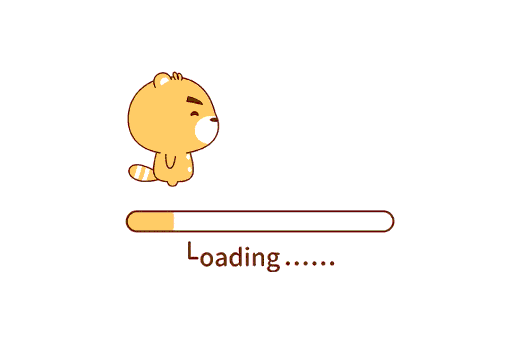闲了好一阵子,最近突来兴趣,再扒洪哥的博客。
关于页面动态分类条,洪哥早已提供教程(HEO:Butterfly魔改动态分类条 )。本文主要分享,在此基础上增强支持自定义页面的心得(原版只支持“分类”)。
注意看,小游戏这个内容(path为/game/)并非分类或子分类,而是我自定义的一个页面,包含了一些自部署的趣味游戏。原本洪哥的方法,在小游戏页面是无法展示上述“分类条”的,点击进入这个页面后,分类条上的小游戏也无法自动高亮。所以,以下为个人再次魔改内容。
效果预览
实现方式 新建categoryBar.pug 在洪哥版本上,调整为配置化,方便随时修改。不然老去改源码有点不优雅。新建以下文件:themes/butterfly/layout/includes/categoryBar.pug ,内容如下:
1 2 3 4 5 6 7 8 9 10 11 12 if theme.DynamicCategoryBar .enable && theme.DynamicCategoryBar .category !== undefined #category-bar .category -bar-items#category-bar-items each item in theme.DynamicCategoryBar .category if (item.name == undefined || item.id == undefined || item.url == undefined ) - console .log ('DynamicCategoryBar:当前存在某项配置异常,已跳过其渲染(配置指引:https://blog.guole.fun/posts/13386/)' ) else .category -bar-item (id=item.id ) a (href=item.url )= _p (item.name ) #category-bar-next.category -bar-next (onclick="scrollCategoryBarToRight()" ) a.category -bar-more (href="/categories/" )= _p ('更多' )
引用模板 在themes/butterfly/layout/index.pug文件中,+postUI上新增一行内容include includes/categoryBar.pug,注意缩进。
新增内容 完整内容
注意缩进呀~
1 2 + include includes/categoryBar.pug +postUI
1 2 3 4 5 6 7 8 extends includes/layout.pug block content include ./includes/mixins/post-ui.pug #recent-posts.recent -posts include includes/categoryBar.pug +postUI include includes/pagination.pug
在themes/butterfly/layout/category.pug文件中,#category下新增以下内容:
新增内容 完整内容
1 2 3 4 .category -in -bar .category -in -bar-tips | 分类 include includes/categoryBar.pug
1 2 3 4 5 6 7 8 9 10 11 12 13 14 15 16 17 18 extends includes/layout.pug block content if theme.category_ui == 'index' include ./includes/mixins/post-ui.pug #recent-posts.recent -posts.category_ui +postUI include includes/pagination.pug else include ./includes/mixins/article-sort.pug #category .category -in -bar .category -in -bar-tips | 分类 include includes/categoryBar.pug .article -sort-title= _p ('page.category' ) + ' - ' + page.category +articleSort (page.posts ) include includes/pagination.pug
继续引用 编辑themes/butterfly/layout/page.pug文件,主要是实现了关联任意自定义页面:
新增内容 纯净版
1 2 3 4 5 6 7 8 9 10 11 12 13 14 15 16 17 18 19 20 21 22 23 24 25 26 27 28 29 30 extends includes/layout.pug block content #page + if (page.type == 'categoryBar' ) + #category + .category -in -bar + .category -in -bar-tips + | 分类 + include includes/categoryBar.pug if top_img === false h1.page -title= page.title case page.type when 'tags' include includes/page/tags.pug when 'link' include includes/page/flink.pug when 'categories' include includes/page/categories.pug when 'about' include includes/page/about.pug + when 'categoryBar' + include includes/page/default -page.pug default include includes/page/default -page.pug if page.comments !== false && theme.comments && theme.comments .use - var commentsJsLoad = true !=partial ('includes/third-party/comments/index' , {}, {cache : true })
1 2 3 4 5 6 7 8 9 10 11 12 13 14 15 16 17 18 19 20 21 22 23 24 25 26 27 28 29 30 extends includes/layout.pug block content #page if (page.type == 'categoryBar' ) #category .category -in -bar .category -in -bar-tips | 分类 include includes/categoryBar.pug if top_img === false h1.page -title= page.title case page.type when 'tags' include includes/page/tags.pug when 'link' include includes/page/flink.pug when 'categories' include includes/page/categories.pug when 'about' include includes/page/about.pug when 'categoryBar' include includes/page/default -page.pug default include includes/page/default -page.pug if page.comments !== false && theme.comments && theme.comments .use - var commentsJsLoad = true !=partial ('includes/third-party/comments/index' , {}, {cache : true })
配置自定义页面 若某个页面想添加进分类条(非分类页),则需要在其.md文件头,设置type: categoryBar。这样就能自动把分类条插入进去渲染了。
比如,我的/game/index.md,文件头就是下面这样:
1 2 3 4 title: 休闲小游戏 date: 2023-01-09 11:01:05 top_img: false type: "categoryBar"
新建js 如果你还没有独立的自定义js文件,可以考虑新建一个,建议放到root/source/js/(root为你的blog项目根目录)。随后,在_config.butterfly.yml的inject:下bottom:中新增一条内容,假如这个文件叫diy.js:
1 - <script async defer src='/js/diy.js'></script>
diy.js内容为:
1 2 3 4 5 6 7 8 9 10 11 12 13 14 15 16 17 18 19 20 21 22 23 24 25 26 27 28 29 30 31 32 33 34 35 36 37 38 39 40 41 42 43 44 45 46 47 48 49 50 51 52 53 54 55 56 57 58 59 60 61 62 63 64 65 66 67 68 69 70 71 72 73 74 75 76 77 78 79 80 81 82 83 84 85 86 87 88 89 90 91 92 93 var pathInfo = window .location .pathname ;function categoriesBarActive ( pathInfo = decodeURIComponent (pathInfo) if (pathInfo == '/' ) { if (document .querySelector ('#category-bar' )) { document .getElementById ('首页' ).classList .add ("select" ) } } else { const pattern = /\/categories\/.*?\// ; let patbool = pattern.test (pathInfo); let valuegroup = pathInfo.split ("/" ); for (let n = 0 ; n <= valuegroup.length ; n++) { n = valuegroup.length ; var nowCategorie = valuegroup[n - 2 ]; } if (patbool) { if (document .getElementById (nowCategorie)) { document .getElementById (nowCategorie).classList .add ("select" ); } } else { let id; switch (nowCategorie) { case 'game' : id = '小游戏' ; break ; } if (document .querySelector ('#category-bar' )) { document .getElementById (id).classList .add ("select" ); } } } categoriesBarNext () } function scrollCategoryBarToRight ( var e = document .getElementById ("category-bar-items" ) , t = document .getElementById ("category-bar-next" ) , o = e.clientWidth ; e && (e.scrollLeft + e.clientWidth >= e.scrollWidth ? (e.scroll ({ left : 0 , behavior : "smooth" }), t.innerHTML = '<i class="fa-solid fa-chevrons-right"></i>' ) : e.scrollBy ({ left : o, behavior : "smooth" })) } function categoriesBarNext ( if (document .getElementById ("category-bar-items" )) { let e = document .getElementById ("category-bar-items" ) , t = document .getElementById ("category-bar-next" ) if (e.scrollWidth > e.clientWidth ) { t.innerHTML = '<i class="fa-solid fa-chevrons-right"></i>' } else if (t.children [0 ]) { const iElement = document .querySelector ('.category-bar-next i' ); const parentElement = document .getElementById ('category-bar-next' ); parentElement.removeChild (iElement); } } } window .onresize = function ( categoriesBarNext () } function topCategoriesBarScroll ( if (document .getElementById ("category-bar-items" )) { let xscroll = document .getElementById ("category-bar-items" ); xscroll.addEventListener ("mousewheel" , function (e ) { let v = -e.wheelDelta / 2 ; xscroll.scrollLeft += v; e.preventDefault (); }, false ); } } categoriesBarActive ()topCategoriesBarScroll ()document .addEventListener ("pjax:complete" , (function ( categoriesBarActive () topCategoriesBarScroll () }))
配置分类条内容 在主题配置文件_config.butterfly.yml适当位置,新增以下内容:
参数说明 字段 是否必填 释义 取值来源 enable Y 分类条开关 无 name Y 分类条上展示的分类项名称 自定义 id Y 唯一值,根据这个实现点击切换 自定义,支持中文 url Y 页面path,即待添加页面的访问 URL ,去除域名剩余的部分 path
1 2 3 4 5 6 7 8 9 10 11 12 13 14 15 16 17 18 19 20 21 22 23 24 25 26 27 28 29 30 DynamicCategoryBar: enable: true category: - name: 首页 id: 首页 url: '/' - name: 经验分享 id: 经验分享 url: '/categories/经验分享/' - name: NPM插件 id: NPM插件 url: '/categories/NPM插件/' - name: 小游戏 id: 小游戏 url: '/game/' - name: 找点儿乐子 id: 找点儿乐子 url: '/categories/找点儿乐子/' - name: 文案摘录 id: 文案摘录 url: '/categories/文案摘录/' - name: 给生活加点颜色 id: 给生活加点颜色 url: '/categories/给生活加点颜色/' - name: 胡思乱想 id: 胡思乱想 url: '/categories/胡思乱想/'
引入css 同上,可以直接放到你自己的自定义样式表里,如果没有就新建一个。在_config.butterfly.yml的inject:下head:中新增一条内容,假如这个文件叫diy.css:
1 2 - <link rel="stylesheet" href="/css/diy.css" media="print" onload="this.media='all'"> - <link rel="stylesheet" href="/css/color.css" media="print" onload="this.media='all'">
diy.css内容 color.css内容
前前后后改了好几次,如有样式问题,可在本站自行查找调整。
1 2 3 4 5 6 7 8 9 10 11 12 13 14 15 16 17 18 19 20 21 22 23 24 25 26 27 28 29 30 31 32 33 34 35 36 37 38 39 40 41 42 43 44 45 46 47 48 49 50 51 52 53 54 55 56 57 58 59 60 61 62 63 64 65 66 67 68 69 70 71 72 73 74 75 76 77 78 79 80 81 82 83 84 85 86 87 88 89 90 91 92 93 94 95 96 97 98 99 100 101 102 103 104 105 #category-bar { padding : 0.4rem 1rem 0.4rem 0.7rem ; display : flex; white-space : nowrap; overflow : hidden; transition : 0.3s ; justify-content : space-between; -webkit-user-select : none; user-select : none; align-items : center; } #category-bar ,.category-in-bar-tips { margin-bottom : 0.75rem ; box-shadow : 0 8px 16px -4px #2c2d300c ; animation : slide-in 0.6s 0.3s backwards; } #category #category-bar { padding : 0 ; border : none; } #category a .category-bar-item .select a { display : none; } .category-in-bar { display : flex; white-space : nowrap; align-items : center; } .category-in-bar-tips { margin-right : 1rem ; margin-top : 0.25rem ; } @media screen and (max-width : 768px ) { .category-in-bar-tips { margin-right : 0.2rem ; } } .category-bar-items { white-space : nowrap; overflow-x : scroll; overflow-y : hidden; display : flex; border-radius : 8px ; align-items : center; height : 30px ; } .category-bar-items ::-webkit-scrollbar { display : none; } .category-bar-item a { color : var (--font-color); padding : 0.1rem 0.5rem ; margin-right : 6px ; font-weight : bold; border-radius : 8px ; display : flex; align-items : center; height : 30px ; } .category-bar-item :hover a { background : var (--guole-color-hover); color : #fff ; } .category-bar-item .select a { background : var (--guole-color-hover); color : #fff ; border-radius : 12px ; } .category-bar-more { margin-left : 1rem ; font-weight : bold; color : var (--font-color); } .category-bar-next { margin-left : 16px ; cursor : pointer; display : flex; } .category-bar-next :hover { color : var (--guole-main); } .category-bar-next i ::before { content : "\f101" ; } #page > #category > .category-in-bar { border-bottom : 2px solid var (--guole-card-border); }
为什么要再新建一个color.css?因为实测,diy.css内容与color.css放一起,定义的颜色不生效……分开也方便管理。色值可以按你自己的主题色调整。
1 2 3 4 5 6 7 8 9 10 11 12 13 14 :root { --guole-theme-color : #1c69ed ; --guole-main : var (--guole-theme-color); } [data-theme=light] { --guole-color-hover : #1c69ed ; --guole-card-border : rgba (66 , 68 , 74 , .15 ); } [data-theme=dark] { --guole-color-hover : #11459d ; --guole-card-border : rgba (66 , 68 , 74 , .5 ); }
后续新增分类 1.新增分类页面 2.1新增非分类页面 2.2添加文件头
若新增项为分类页面(path为/categories/……/类型),直接编辑_config.butterfly.yml即可。
1 2 3 4 5 6 DynamicCategoryBar: enable: true category: + - name: NPM插件 + id: NPM插件 + url: '/categories/NPM插件/'
还是先配置_config.butterfly.yml,新增内容1 2 3 4 5 6 DynamicCategoryBar: enable: true category: + - name: 关于本站 + id: 关于本站 + url: '/about/'
编辑diy.js:switch中,新增一个case:小贴士:
‘about’: 即category.pug中,你填写的a标签href属性值,也就是这个自定义页面实际访问时的path; id: 即category.pug中,你设置的id; 1 2 3 4 5 6 7 8 switch (nowCategorie) { case 'game' : id = '小游戏' ; break ; + case 'about' : + id = '关于本站' ; + break ; }
在对应独立页面的.md文件头,设置type: categoryBar。
大功告成,hexo三连,看看效果吧。